Have you been throwing pins on your boards and hoping they’re reaching your intended audience? Not sure how to measure and manage your Pinterest strategy? Don’t worry! In this blog series we are going to walk through everything you need to know so you understand Pinterest Analytics – what they mean and how to use them to convert pinners into clients. Today we’re going to walk through Pinterest Analytics terminology so you can understand your pins’ data.
First, to access Pinterest Analytics you need to have a business account. You can create a new account or Pinterest allows users to convert a personal account into a business account. Next, you want to verify your account. It may take a few days before you’re able to see any analytics if you have recently verified your account.
Once you’ve converted and verified your Pinterest business account you can view your data by clicking on your account, clicking “Analytics,” and selecting “Overview” on the drop down.
Once you’re on the Overview page you’ll see a lot of options on how to view your data. So let’s go through the options, what each one means, and why they’re important.
Impressions: The total number of times Pinterest showed your pins on the home feed, search results, or category feed over a specified time period. Impressions are important because they allow businesses to track and identify trends in your content over time.
Engagements: The total number of saves, close-ups, link clicks, & card swipes that occurred on your content over a specified time period. The more engagement you have on your pins, the more visibility you gain. Pinterest displays pins with high levels of engagement more in their feeds.
Pin Clicks: The total number of times people viewed close-ups/clicked on your pins. The more pin clicks you get, the higher the chance of driving traffic to your website, blog, podcast, youtube, etc.
Outbound Clicks (link clicks): The total number of times a pin has led to an outbound destination (website blog, podcast, youtube, etc). High outbound clicks lead to website traffic, possible sales conversions, and overall opportunities for growth.
Saves (repins): The total number of times people saved your pins over a specified time period. People tend to come back to pins they saved often which means more engagement for your pins and more traffic to your outbound links.
Engagement Rate: The total number of engagements with your pins divided by the total number of times your pins were viewed by users.
Pin Click Rate: The number of clicks from your pin to content on and off the platform divided by the number of times your pins appeared on the screen,
Outbound Click Rate: The number of clicks on your pin’s destination (e.g., your website, podcast, Youtube video, etc.) divided by the number of times your pins are featured on screen.
Save Rate: The number of total pin saves divided by how many times your pin is featured on screen.
Total Audience: The total number of users that see or engage with your pins.
Engaged Audience: The total number of users that engaged with your pins.
Reviewing your Pinterest Analytics is the only way to learn what pins drive engagement, provide leads, and help you plan a more successful Pinterest strategy to generate more business. Have questions? Let me know by filling out the contact form. Or maybe Pinterest marketing is something you’d like to outsource, if so head over to my services page for more information on my Pinterest management packages.
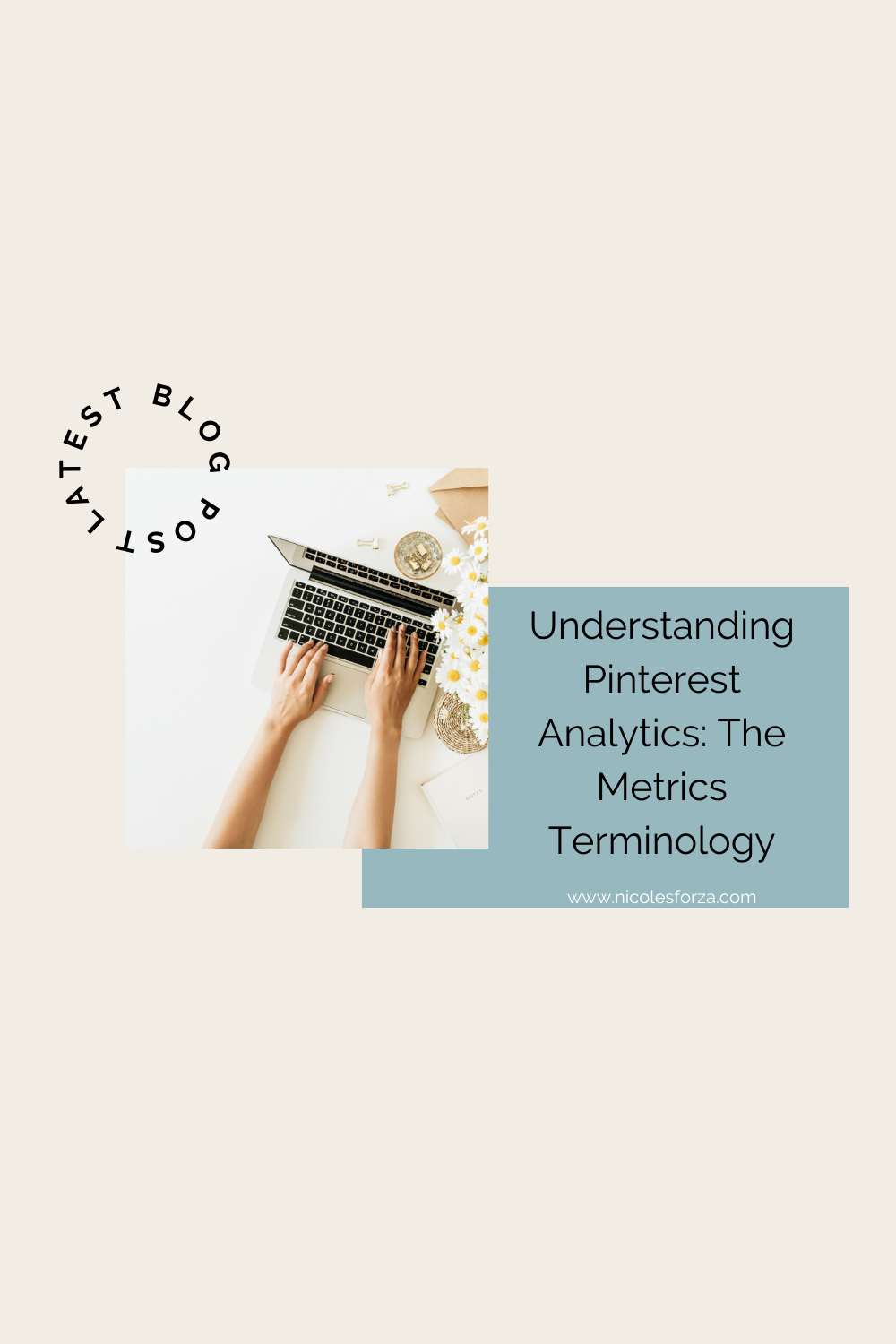
Comments +